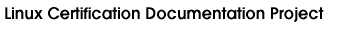
*This project is not endorsed by or connected in any way with the Linux Professional Institute.
This project has started in conjunction with a pilot program being taught at the Granville College of Technical and Further Education (Sydney, Australia). The progrm is called "LPI Certification Study Group" and aims to prepare a group of approximately 20 candidates for the LPI General Linux 1 certification exam. The study program runs for one evening (4 hours) a week over 18 weeks and is suitable for people who already have a good working knowledge of Linux or UNIX.
| The teaching and study materials generated by this program will be released on this Sourceforge project. The materials will include: |
- study notes
- overhead slides for presentations
- sets of flash cards
- practical exercises
- practice questions
- practice tests
|
- The bulk of the teaching materials currently available are in the form of slide presentations.
- These cover most of the topics in LPI-101 and LPI-102. To access this material follow the instructions below regarding CVS and processing the LaTeX source.
- PDF versions may be obtained by logging in as a guest to Gonzo.org.au.
|
>> Sample Printable Documents
|
If these documents are not out of date, they soon will be.
The LaTeX source is available from CVS (see below).
|
>> Get the LaTeX Source from CVS
|
| A fresh copy of the documentation source may be downloaded from the pserver as follows: : | |
- Set the cvs environment variable (or place it in your .bashrc)
:
export CVS_RSH=ssh
- Login to CVS (you only have to do this the first time you use the pserver):
cvs -d:pserver:anonymous@cvs.sourceforge.net:/cvsroot/lcdp login
(Logging in to anonymous@cvs.sourceforge.net)
CVS password: (there is no passwd... just hit enter)
cvs [login aborted]: recv() from server cvs.lcdp.sourceforge.net: EOF
- Do an initial checkout:
cvs -d:pserver:anonymous@cvs.sourceforge.net:/cvsroot/lcdp co lpic
- Subsequent checkouts are easier. From the root of your new source tree type:
cvs update
|
|
>> Got the source -> Generate a Document
|
|
Locate a document in your new source tree... say foo.tex
| |
- Make a dvi:
latex foo.tex
- View your dvi:
xdvi foo.dvi
- Make a pdf:
dvipdf foo.dvi
- View a pdf
acroread foo.pdf
- View a pdf (open source viewer)
xpdf foo.pdf
- Print a dvi
dvips foo.dvi
- Save a postscript file
dvips foo.dvi > foo.ps
- View a postscript file
gv foo.ps
- Make some html
latex2html foo.txt
|
|
Involvement, Comments, Suggestions and Help
| |
Just feeling our way here... Please get in touch. |
Hosted by 
geoffrey (at) zip (dot) com (dot) au
Last Modified Mon Dec 8 08:31:31 EST 2003
|
|
